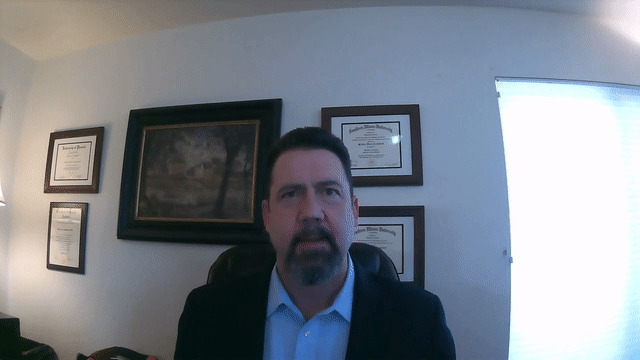Many of us can agree that managing your inbox can become a huge time drag, especially when you don’t have a structured approach around processing and organizing emails. You can see the impact of constantly checking email reflected in your productivity, leaving you with less time to focus on key tasks and projects.
At MPS, we recommend having scheduled time on your calendar (usually twice a day for 30 to 60 minutes) to process and organize your emails down to zero. This gives you a dedicated time to focus on email, versus feeling a pull to check it all day long. Of course, you may be scanning email throughout the day, but don’t mistake scanning for processing. Scanning is doing a quick check to see if something needs your urgent attention. Processing is making a decision about what to do about it and moving it out of your inbox.
Spending time on email is important, but it shouldn’t become a hindrance. Processing email has everything to do with rapid decision making on a daily basis. The 4 Ds approach optimizes that process and allows email to become an easily manageable part of the workday.
The 4 Ds for Decision-Making is an effective tool that allows you to build a discipline around driving your inbox to zero regularly.
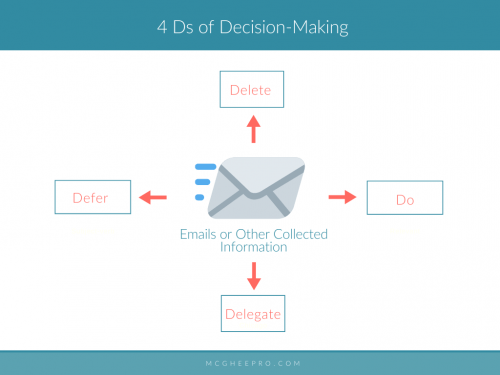
What are the 4 Ds?
It’s actually quite simple.
1. Delete
2. Do
3. Delegate
4. Defer
The hard part is blocking the time needed to process your system and sustainably maintain that time set aside to do so. Building any healthy habit requires a bit of discipline, but often always yields positive results.
How do the 4 Ds work?
-
Delete
Deleting is the quickest of all 4 steps, but one we recognize often instills anxiety within our clients. Deleting anything within an inbox of over hundreds (even thousands) of emails can be nerve-wracking– prompting questions such as, “What if I’ll need it later?”, “Do I really need to delete it?” We get it. We’ve been there, but once you start deleting and clearing out unnecessary clutter, such as promotional emails, junk, and other emails you seldom need, you won’t ever look back. And, if you are getting unnecessary emails that you end up deleting when it arrives, remove yourself from those mailing lists.
-
Do
Once you’ve cleared out all of the unnecessary emails, you’re left with only an inbox of things you do need. More often than not, the emails we receive on a daily basis are requests or prompts that require some sort of response or task. This “D” is simple in that if the task, request, or response within the email will take you two minutes or less time–Do it now.
-
Delegate
There are many times that the action required from the email isn’t an action for you to do, but one you can delegate or hand off to someone else. If that’s the case, delegate it with enough information so it doesn’t come back to you with questions, and if needed, track it on your SNA Waiting For or 1:1 list for that person.
-
Defer
The last step in processing is organizing the emails you can’t get delete, do, or delegate are things for you to defer into your trusted system. For example, a colleague needs your input on a project, but that reply will take you more than 2 minutes. Move that to your SNA list or Calendar. If it related to a project that’s not already tracked on your Supporting Projects list, track the project outcome as well.
Applying and Mastering the 4 Ds Approach
Productivity really is as simple as taking the tools you need to improve workflow and finding a way to sustainably integrate it within your trusted system. The 4 Ds are simple, yet powerful. Make decisions when they show up so you can stay focused on getting the right things done.
For more on how to manage your inbox, join us on March 6th for our Take Back Your Life! virtual training. This in-depth course with one of our senior consultants will lead you through the essential models, methods, and behaviors for getting the right things done.