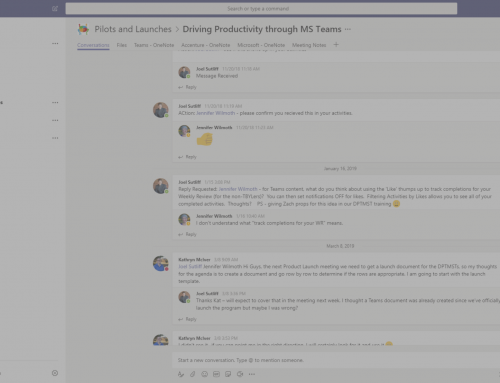By Jennifer Wilmoth
When working with an organization, we look at Workflow management as how employees are managing their day-to-day activities to ensure they and their teams are moving toward their goals and objectives. We find that when employees know: where to find information, what tool to use for what purpose, how to prioritize strategically and strategies to stay focused, they are confidently charging towards their goals. The business hums with productivity.
However, more commonly what I hear from our clients is: “I’m getting interrupted and have to get my ‘real work’ done at night”, “I’m spending too much time dealing with email”, “I’m wasting time looking for information” and “You don’t understand… it all does have to get done.” Sound familiar? Then I bet you can imagine how these experiences are causing people to feel out of control, like their day is “happening to them” and a persistent sense of disappointment (and in some cases failure).
Yet, despite all this, I continue to witness how successful people are despite their limitations. Most of you have systems, processes and methods that “kinda” work. What I hear most frequently is “what was working for me no longer scales to what I’m doing now”. Can you relate? What I find most interesting is when I listen to what’s getting in the way, many times they are issues that can be simple to solve. That doesn’t mean they’re necessarily easy (those habits can take a while to affect), but by being aware of the workflow issues you possess, it allows you to consciously focus on new solutions until the more productive approach becomes your new habit. If you consistently (that doesn’t mean perfectly!) address these four workflow solutions, it can lead you to a more fulfilling personal and professional life.
Reduce Unnecessary Interruptions
According to a study conducted by UC Irvine, people spend an average of 11 minutes on a project before they’re interrupted. Even more concerning, it takes those individuals about 25 minutes to get back to the point they were at before a distraction. Often, these interruptions are dings to notify us of a new email or pings inviting us to chat, or a co-worker waling by to ask us where to find something. To improve your productivity throughout the day, consider turning off all of the notifications associated with your email, and set boundaries on when people should reach out to you through your chat-based app.
When you’re checking your email on your own terms, you’re allowing yourself to focus on one task at a time, rather than switching back and forth between a few. Additionally, if you tell your co-workers that they should only send you a chat message for immediate needs, then you’ll be able work through a project without constantly wondering what you might be missing in your emails.
Align on Which Digital Tools to Use
One of the biggest pitfalls I see in organizations is that individuals aren’t clear about what digital tool they should use for what purpose. In a HubSpot study of over 2,000 businesses, they found that the majority of employees lose up to five hours per week by managing and operating apps to get their jobs done. These five hours could easily be regained if employees were adequately trained on and clearly instructed on what tool to use for what purpose. Some are obvious like email, appointments and contacts. But what about where to capture meeting notes, or store files, or collaborate on team projects, or share sales/finance/HR metrics? One simple approach to determining which tool you use, is to break it down simply into what tools do you use for reference (nothing to do) and where do you keep your action (something to do) activities? Giving this some though can reduce information overlap and redundancies.
File and Find Email Quickly

In a study conducted by Enterprise Work Management, it was found that the average US employee has 199 unread or unopened emails in their inbox at a time. One of my favorite analogies that we use here at MPS is when we tell clients to use their email inbox in the same manner that they use their mailbox at home.
When you get home and check your mailbox, you don’t pull the contents out, sort through them, and then put the ones that you’re not ready to address yet back in, do you? Of course not! So, why would you do that with your email? Rather than keeping emails in your inbox, we suggest creating just a few reference folders to file your emails. (These days it’s easier to search one folder with 20,000 things in it rather than 100 folders with 200 items in it – which some of you already know and is why you keep hundreds of emails in your inbox.) When you open up your email and only see the new emails that need your attention, rather than the weeks-old ones that are just taking up space, it will reduce distractions and make you feel more in control of your workday.
Stop Striving to Get It All Done
If you want to be truly productive, you need to let go of the notion that you can get it all done. Truthfully, you can’t get it all done, so one of the most important parts of workflow management is making sure you’re focusing on getting the right things done first. Before taking on a task or a project, determine whether or not it relates to your goals, and if it doesn’t, then find a way to renegotiate. This could entail: pointing out that it doesn’t relate to your goals, suggesting someone else who might have the bandwidth to complete it sooner or better, or being honest and telling the person that you don’t have time to complete it. And if the project does relate to your goals, find a way to renegotiate the existing “yeses” you already committed to. Consider bringing in other resources or pushing out due dates, but adding more to your plate to make someone happy, may likely result in disappointing another by delivering a late or unfinished project.
When you focus on improving your workflow management, you can reduce that sensation where you feel like there’s always so much more to do and you can’t keep up. After our clients complete a Take Back Your Life! or Workflow Alignment course, we frequently get feedback like: “This is a game-changer”, “I’m spending more time with my family”, “Check out my empty inbox” and “Although there isn’t less work to do, I feel in control of what needs to get done.” Workflow management isn’t about improving your productivity just at work – we’re committed to support you with new behaviors that create more alignment, focus, integrity and accountability for your Self, your family and your community!
Check out our Take Back Your Life! Webinar
Join us for our exclusive Take Back Your Life! Webinar, designed to enable Microsoft Outlook users to drive sustainable change, improve productivity, and increase performance by blending theory, tools, and behavioral change. This program supports participants in creating an immediately implementable approach to using Microsoft Outlook to manage their constant stream of communication, tasks and projects.